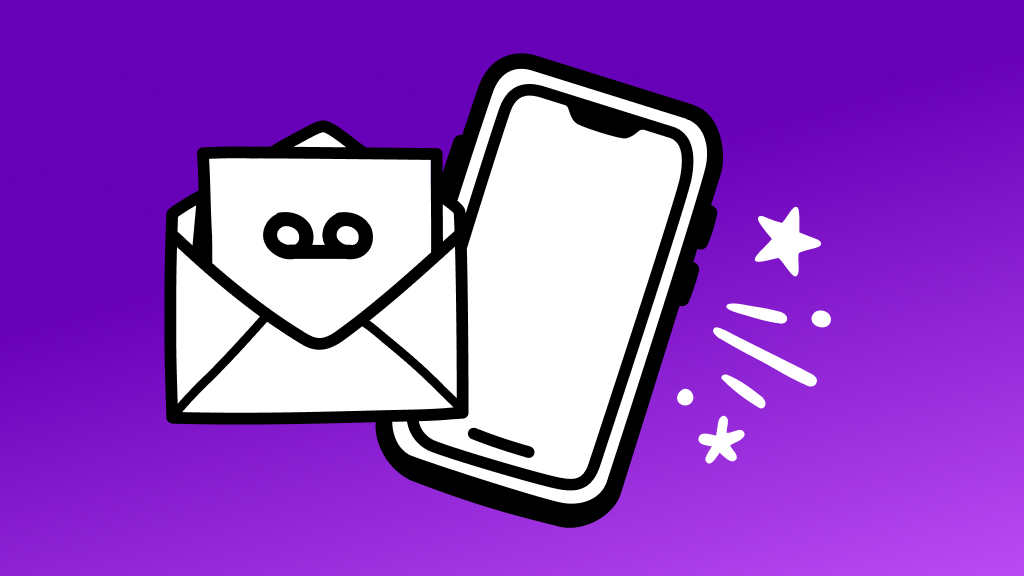If you’ve been using Windows™ 10 for a while, you might wonder what’s new with Windows 11 and whether it’s worth the upgrade. Microsoft® has packed Windows 11 with a range of new features, design updates, and performance improvements, but what does that mean for you? If you’re unsure about which version suits your needs, we're here to break down the key differences between Windows 11 and Windows 10.
Asurion makes tech care easy. From quick repairs to expert solutions, we’ve got you covered. Let’s dive into what sets these two operating systems (OSes) apart so you can decide whether Windows 11 is the right move for you.
When did Windows 11 come out?
Windows 11 officially launched on October 5, 2021, six years after Windows 10 was introduced. Since then, it has been available as a free upgrade for eligible Windows 10 users. It brings with it a fresh new look and several new features aimed at enhancing the user experience.
How old is Windows 11?
Windows 11 is still a relatively new operating system. As of 2024, it is just a few years old, but Microsoft has already made several updates to improve performance and security and to introduce new features. These updates keep the OS modern and competitive with other major operating systems.
What’s the difference between Windows 10 and 11?
Before you decide whether to upgrade, it's essential to understand what sets Windows 11 apart from Windows 10. Let's explore the key differences between the two operating systems to help you make an informed choice.
User interface and design changes
One of the most noticeable differences between Windows 10 and Windows 11 is the updated user interface. Windows 11 features a clean, modern design with rounded corners, centered taskbar icons, and a redesigned Start Menu. The Start Menu has been simplified, removing the live tiles from Windows 10 and opting for a more straightforward, app-centric layout. The result is a more minimalist and organized interface that aligns with current design trends.
Differences between Windows 10 and 11
Windows 11 brings several changes and improvements over Windows 10. Here are some of the key differences:
- Support for Android apps. You can run Android™ apps directly on your PC through the Microsoft Store, integrated with the Amazon™ Appstore.
- Redesigned Start Menu and Taskbar. A simpler, centered Start Menu without live tiles, offering a cleaner look and quick access to pinned apps and recent files.
- Improved Snap Layouts and Snap Groups. Enhanced multitasking with new ways to arrange and manage open windows.
- Gaming enhancements. Features like Auto high dynamic range (HDR) for better visual quality and DirectStorage for faster gaming experience load times.
- Better virtual desktops. You can create multiple desktops for different tasks or projects with a more intuitive user interface.
- Widgets. View personalized content at a glance, such as news, weather, and calendar updates.
- Upgraded Microsoft Store. The Microsoft Store has a new look with better navigation and more app options.
- Integrated Microsoft Teams. Microsoft Teams® is built into the taskbar for quick communication and collaboration.
- Improved connectivity. Better support for Wi-Fi 6E, providing faster speeds and reduced latency.
- Enhanced security features and requirements. TPM 2.0 support, secure boot, and stronger defenses against malware and phishing.
Is It worth upgrading to Windows 11?
If you value a modern, streamlined design, enhanced security, and new productivity and gaming features, Windows 11 could be a great choice. However, if you’re comfortable with Windows 10 and don’t need the latest features, you might consider staying with it for now, especially if your device is older and may not fully support the new operating system.
Need help upgrading? We’ve got that covered too.