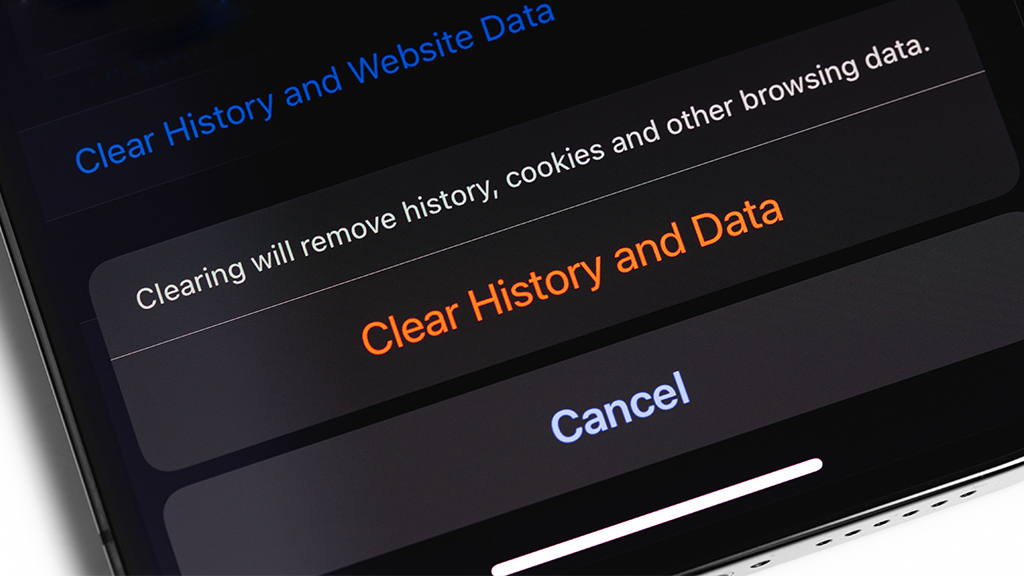Whether it’s a minor hiccup or a stubborn program that won’t close, knowing how to restart your Lenovo® laptop can save the day and get you back on track.
At Asurion, our experts have the know-how to help with most tech—including your Lenovo laptop. Here’s what our experts have to say about how to reboot your Lenovo laptop.
Two ways to restart a Lenovo laptop
If you’re dealing with a minor glitch or a more serious problem, these methods for restarting your Lenovo laptop should cover all your needs.
Restart using the Start menu
The simplest way to restart your Lenovo laptop is through the Start menu. This method is ideal for routine restarts and resolving minor issues.
- Click the Start button.
- Select Power > Restart.
Restart using keyboard shortcuts
If you're looking for a quicker method, keyboard shortcuts offer an efficient alternative. This shortcut helps you restart without navigating through the Start menu.
- Press Ctrl + Alt + Delete simultaneously.
- Press the Tab key to highlight the Power icon, then press Enter.
- Use the directional key to highlight Restart, then press Enter.
How to hard restart a Lenovo laptop
Sometimes, your Lenovo laptop might freeze or become unresponsive, making a standard restart impossible. In such cases, a force restart is the best solution.
- Press and hold the Power button until your laptop completely shuts down.
- Wait a few seconds, then press the Power button again to turn your laptop back on.
Note: you may lose some personal files and data if you haven’t saved them before force restarting.
If a force restart doesn’t resolve the issue, performing a few extra steps can help.
- Press and hold your laptop Power button until your computer shuts down completely.
- Once the laptop has fully powered off, disconnect all peripheral accessories, like a mouse or monitor, and the power cord. If your battery is removable, take it out.
- Press and hold the Power button for 15–20 seconds to clear any residual power. The laptop screen should turn black.
- If applicable, reinsert the removable battery, reconnect the wall charger, and then press the Power button to turn the laptop back on.
FAQ
What should I do if my Lenovo laptop won’t restart?
If your laptop won’t restart normally, try a force restart by holding down the Power button until it shuts off. If that doesn’t work, unplug it, remove any accessories, and—if the battery is removable—take that out too. Then press and hold the Power button for 15–20 seconds before powering it back on.
Will restarting my Lenovo laptop delete anything?
Nope, a standard restart won’t delete your files. But if you’re working on something, make sure to save your progress before restarting—especially if you’re doing a force shutdown during a system freeze.
What’s the difference between restarting and shutting down a Lenovo laptop?
Both will close your programs and power off the machine, but Restart clears temporary system files and fully refreshes the operating system. Shut down just turns everything off without that full system reset. Restarting is usually the better option for fixing glitches.
How often should I restart my Lenovo laptop?
Restarting once or twice a week is a good habit—it helps clear out background processes, apply system updates, and keep things running smoothly.