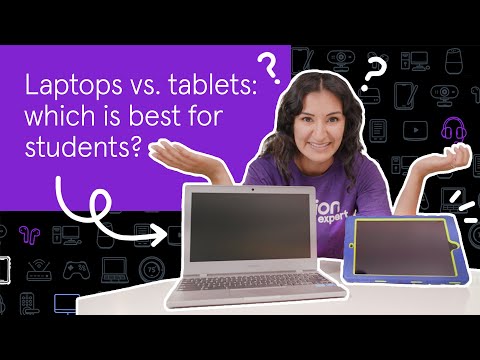It's back to school time again and you're looking for the best school supplies to set your child up for success in the coming school year, including the most helpful tech. That leads us to the big debate—tablet vs. laptop: which one is the best option for a student and online classes?
What's the difference between a laptop and a tablet?
Nowadays, laptops and tablets are essential tools, whether students are engaged in remote learning or in the classroom. The biggest differences in a tablet and a laptop are:
- Size: Where do you plan on using the laptop or tablet the most? Is it at home? Is it at school? Are you looking for portability? Identifying the main use will help dictate the size of the device.
- Cost: Set the budget in the beginning. There are countless laptop and tablet options to fit a variety of budgets.
- Functionality: Consider how you plan to use the laptop or tablet. Do you need an attached keyboard? Will you be researching topics or working on presentations on this device? Knowing these answers on the front end will help narrow down the best option for your needs.
There are also a lot of similarities between laptops and tablets for school purposes, like easy access to online textbooks and articles, as well as the ability to stay in touch with teachers and classmates via email or through an online learning service like Google Classroom™ or Schoology®.
Asurion Experts help our nearly 300 million customers get the most out of the technology they love and rely on. And we're here to help you through this purchase. Here are 4 questions to consider to help you decide on either the best tablet or best laptop for students.
Which is better for school, a laptop or tablet?
It depends on how old the student is—age and grade will help narrow down the decision. For elementary school-aged children who are still in the learning stage of how computers work, a tablet is the best bet. Here's why: a tablet is easier to navigate and they can still access their online learning service and keep up with messages from their teacher or classmates. They'll also be able to do simple tasks like reading and hopping onto the internet for quick help with homework.
On the other side, for students in middle school, high school or college, a laptop is better equipped to answer all their coursework needs. Laptops can do all the basics, like access their online learning service, message their teacher and submit classwork, but will also be better for writing papers and building presentations. They come with built-in keyboards and make it easy to type, research and quickly take notes while their teacher is talking. While a laptop tends to be more expensive than a tablet, it has more storage space to save assignments and important documents, and, if they take care of it, it'll last for years to come.
If a laptop isn't in your budget for your older student, tablets also have accessories you can buy like a full-size keyboard, such as this popular Logitech® K380 Multi-Device Bluetooth® Keyboard.
So now we've discussed the different ways a tablet or laptop can be beneficial for your student, let's take a look at some of the best options in each category.

Psst... Got 2 minutes?
That’s how long it takes to get a care plan personalized for you:
✓ Coverage for thousands of devices ✓ Fast, quality fixes
✓ Hands-on help when you need it
What is the best laptop for a student?
Great question. Here are 5 important things to consider to help you identify the best laptop option:
- Screen size: Will your student be carrying their laptop around in their backpack all day? If so, a smaller, lighter laptop will be ideal. Are they remote learning this year? Then a larger screen may be more beneficial, but be sure to keep it as lightweight as possible for the days they need to take it somewhere with them.
- Operating system: Mac® and Windows™ are the most prevalent operating systems, with Chrome OS being another popular option (keep reading to learn more about a Chromebook™ for students). Depending on what other can't live without tech items you rely on, like your smartphone or smart home tech, you may consider buying a laptop that uses a coordinating operating system to keep your tech ecosystem the same throughout your home and ensure ease of use.
- Storage space: Also known as the laptop's hard drive, internal storage space is an important step to consider. Will your child be saving large presentations or editing large video files? Consider a laptop with more storage space or investing in an external hard drive.
- Memory (RAM): How much memory a laptop has helps determine how fast it will operate. If your child will be using several programs simultaneously or running high performance software like video editing tools, the more memory, the better. Check out our guide to learn how much memory you need on your laptop.
- Battery life: Think about how your child will use the laptop. When they're learning at home, are they sitting at a kitchen table that doesn't have an outlet nearby? You'll want a laptop that can last at least 7 hours off the charging cable. Nothing ruins productivity like a dead laptop battery.
- Budget: With so many options on the market today, it's possible to buy a decent laptop without spending a ton of money. However, if you have some wiggle room in your budget, buying a laptop with more high-end features will ensure it will be a piece of tech that will last through your student's changing needs as they grow.
No matter the need or budget, there's a laptop out there for you. If you're still not quite sure which way to go, take a look at some of the top laptop brands for students like Dell®, HP® or Apple®.
What about Chromebooks?
A Chromebook is a laptop that runs on Google's Chrome® operating system. While it looks like a laptop, it's limited in what it can offer compared to Mac or Windows. That being said, Chromebooks are a popular choice for schools and parents of younger children due to their portability and ease of use. For what you'll need it for, which is likely easily accessing schoolwork and keeping up with communications from teachers, it will do the trick.
Chromebooks range in price depending on screen size, storage space and special features.
What is the best tablet for a student?
If a tablet is more of what you're looking for—great! Similar to the laptop, there are important things to consider before picking the best tablet for your child.
- Screen size: Tablets are much lighter than laptops, so right away, a tablet is more portable. Even one with a larger screen can still be easier to manage, especially for a younger child.
- Accessories: Most tablets have touchscreens to navigate from app to app. However, some tablets, like the iPad® or Microsoft® Surface Pro™, offer additional accessories like a full-size keyboard or stylus to help make note-taking easier.
- Budget: While Apple® and Microsoft products are known to be functional, top-of-the-line and reliable, they come with a higher price tag. Amazon™ has its own line of tablets and could be of interest if you're looking for a tablet that is efficient but easy on the wallet.
What is a 2-in-1 laptop?
A 2-in-1 laptop is a device that operates both like a laptop and a tablet. As a tablet-laptop hybrid, it's lightweight and offers tablet-style features like a touch screen, but has an operating system like a PC. To put it simply, it's a laptop that turns into a tablet.
A 2-in-1 laptop is a great option for a college student who prefers to keep up with one device for all their school needs. It's thinner and sleeker than the traditional laptop, which makes 2-in-1 laptops quick and easy to pack up and put in a backpack. Some come with detachable keyboards, while others offer attached keyboards with a 360-degree hinge. Both options showcase the 2-in-1 laptop's versatility compared to the traditional laptop or tablet. In class or watching a lecture? There are options for that too. Take notes by typing on the attached or detached keyboard, but there's also the stylus option where you can take notes directly onto the touch screen. Check out options at HP, Lenovo® or Dell.
Due to the thin nature of the 2-in-1 laptop, one of the biggest disadvantages is the processing power. If you're wanting to utilize it for both schoolwork and gaming—a traditional laptop is your best bet.
Whether your child is learning at home or at school, a laptop, tablet or Chromebook is an essential tool for them to excel in their classes, complete their homework and stay in touch with friends and family.
Protect your tech with Asurion Home+
Whether you decide on a laptop or a tablet for your student, make sure it's protected. With Asurion Home+, we cover your computers, TVs, tablets, premium headphones, smart devices, and so much more—plus, 24/7 assistance for your whole family with any tech care need—for less than $1 per day. Learn more about Asurion Home+ coverage and how you can get peace-of-mind electronics protection.