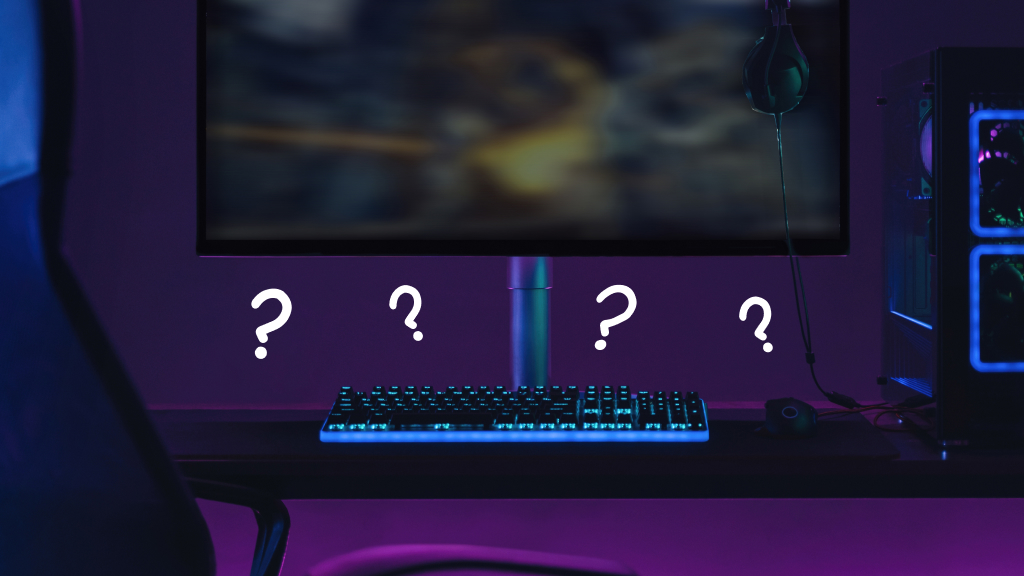Whether you're using a high-end gaming rig or a standard laptop for daily tasks, keeping your computer running all the time can affect your hardware’s longevity and overall performance.
At uBreakiFix® by Asurion, we’ve got the tech know-how to keep you plugged in. From freeing space on your MacBook to fixing an unresponsive, black screen—we’ve got you covered. Here’s our take on what leaving your computer on all the time does to your device.
Is it ok to leave your computer on 24/7
Deciding whether to always leave your computer on involves weighing the pros and cons based on your specific usage, needs, and hardware. While there are benefits in terms of accessibility and convenience, considerations around hardware wear, energy consumption, and security are also crucial.
Understanding the impact on hardware
Constant operation can influence the longevity and performance of your computer’s hardware components. Your computer’s moving parts, like hard drives HDDs, might wear out faster with constant use.
Prolonged use can lead to heat buildup and overheating, potentially affecting the lifespan of components like the CPU and GPU—parts that could be costly to repair or replace.

You can’t work when your computer doesn’t want to
Get it repaired fast at one of our stores. Just stop in or make an appointment⎯we'll handle the rest.
Energy consumption and cost
Leaving your computer on all the time increases energy use, which can add to electricity costs. Modern computers are more energy-efficient, but continuous operation can still contribute to higher energy bills.
Utilizing sleep or hibernation modes can reduce power consumption when the computer is not actively in use and keep your computer ready to go for when you need it.
Software and performance considerations
Keeping your computer on allows your software and system updates to run in the background automatically. This means you won’t get those pesky update notifications while working on an important project.
However, computers left running continuously may have higher chances of encountering slowdowns and software glitches due to excessive cache files and lack of chances to update its system, impacting your software and overall performance.
Security and accessibility benefits
Security and convenience are factors to consider when deciding to leave your computer on. A computer that’s always on offers immediate access to files and applications when you need them, no computer start-up required.
On the other hand, a computer that is always on could be more susceptible to hacking attempts, especially if not properly secured. You can lessen that risk with regular updates and patches.