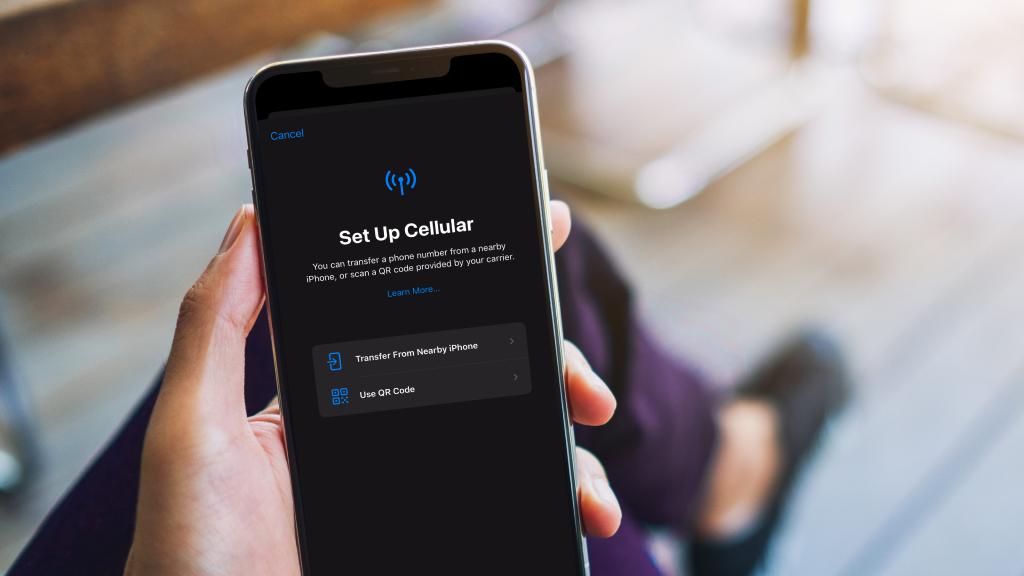Short on time? Here’s what’s new: iOS 18 introduces enhanced medication tracking, mood logging with mental health assessments, and improved dashboard customization in the Health app.
Whether you're managing prescriptions or monitoring your well-being, the Health app on your iPhone offers new tools to support your health journey. At Asurion, our experts assist millions in maximizing their tech. Here's how to use the new Health app features in iOS 18.
What’s new in the Health app on iOS 18
1. Smarter medication reminders
The Health app now provides smarter medication reminders. If you set a medication schedule, you'll receive notifications to log the medication. You can even turn on Critical Alerts so you don’t miss a dose—even if your iPhone is muted or in Focus mode. Learn how to update to iOS 18 to access this feature.
To set it up:
- Open the Health app.
- Tap the Browse tab, then tap Medications.
- Tap Options at the bottom of the screen.
- Turn on Follow Up Reminders and Critical Alerts as needed.
2. Mental health check-ins
You can now log your mood throughout the day and view trends over time. The app also offers mental health assessments to help you understand your risk of depression and anxiety. These are based on standard clinical tools, and they’re easy to access right from your iPhone.
To try it:
- Open the Health app.
- Tap the Browse tab, then select Mental Wellbeing.
- Tap State of Mind to log your current mood and answer short questions.
- To take an assessment, tap Take Questionnaire under Get More From Health.
3. Better dashboard design
Your Health app dashboard is now more customizable. You can pin your most-used metrics—like heart rate, sleep, or activity—to the top for quick access. If you're pairing with Apple Watch, sync it with your iPhone to pull in health data automatically.
To customize your dashboard:
- Go to the Summary tab in the Health app.
- Tap Edit next to Pinned.
- Add or remove metrics based on what's most important to you.
- Tap Done when finished.
4. More connected devices
iOS 18 expands compatibility with third-party health devices, such as blood pressure cuffs and glucose monitors. These tools can now share data directly with the Health app, giving you a more complete view of your wellness.
To add a device:
- Open the Health app.
- Tap your profile icon, then tap Apps or Devices under Privacy.
- Follow the prompts to connect a supported device.
If syncing doesn’t work, restart your iPhone or check for iOS updates.
How to share your Health app data securely
Apple allows you to share your health data with a doctor or family member while keeping your information private.
To share your data:
- In the Health app, tap your profile icon.
- Tap Health Sharing, then choose Share with Someone.
- Follow the steps to select the person and specify what data they can see.
When to get help with the Health app
If your Health app isn't updating or syncing correctly, try restarting your iPhone or checking your connectivity settings. Still having trouble? We also recommend backing up your iPhone regularly to protect your health data.
FAQs
Can I track medications for someone else in the Health app?
Not directly. Each Apple ID is tied to one set of health data. However, you can help someone set up their own profile and use Family Sharing features.
Is my health data private?
Yes. Apple uses on-device encryption and gives you control over what data you share and with whom.
Can I sync the Health app with my Apple Watch®?
Yes. The Health app automatically syncs your Apple Watch's steps, heart rate, sleep, and more.
Tried these steps and still need help? We got you. Get your tech problem solved when you call or chat with an expert now.