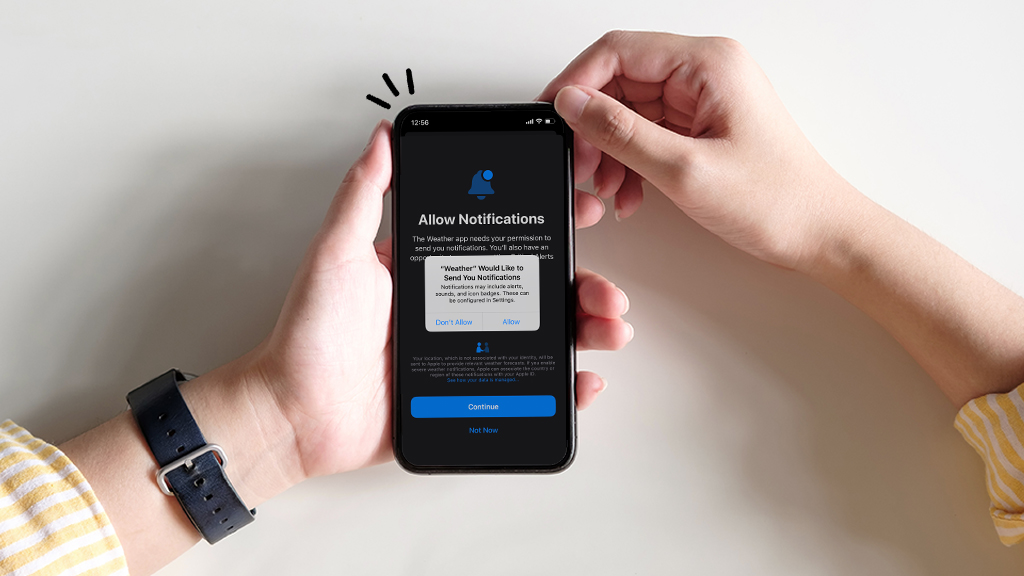Fast fix
- Switch to SMS quickly: Go to Settings > Messages, then turn off iMessage.
- Fully sign out: Tap your Apple ID avatar in Settings and choose Sign Out to disable iMessage everywhere.
- Deregister online: Use Apple’s tool if you don’t have your old device.
- Still stuck? Restart your iPhone and ask contacts to delete + re-add your number to refresh message type.
iMessage® is great when you want your texts to sync across all your Apple® devices, but sometimes you may prefer to stick with regular SMS instead. With just a few taps, you can turn iMessage off and keep your messages simple.
At Asurion, our experts make tech easier. From stopping spam text messages, to turning off the iPhone iMessage summary, to setting up your new iPhone, we’ve got you covered.
This guide will walk you through how to turn off iMessage on iPhone—and share troubleshooting tips if things don’t go as planned.
Turn off iMessage in Settings
The main difference between iMessage vs. SMS is the network they use. iMessage relies on the internet, while SMS uses your mobile network.
You may prefer SMS messaging if you’re trying to save data or avoid message syncing across devices.
To turn off iMessage on your iPhone, follow these steps:
- Open the Settings app.
- Scroll down to Messages and tap it.
- Locate iMessage and tap the switch to disable it. The button will turn from green to gray when the feature is off.
- Wait a few moments to double-check that you’ve disabled iMessage on your iPhone and that the setting hasn’t accidentally flipped back on.
Once you’ve turned off Apple messaging, your iPhone will automatically send and deliver texts through SMS.

Don’t waste time scrolling
Life is short. Ask our experts and get answers now.
Sign out of your Apple ID to fully disable iMessage
Turning off iMessage is helpful if you want to temporarily switch to text messages. But some situations call for a more permanent fix.
If you’re giving your old iPad to your niece, for instance, you don’t want to risk accidentally turning iMessage back on. You may also be tired of getting bombarded with days-old texts every time you log into your iMac.
Follow these steps to fully disable the messaging app on your iPhone:
- Go to Settings and tap on your avatar.
- Tap Sign Out.
- Choose Erase this [Device] or Sign Out But Don’t Erase. Pick the second option if you think you may want to log in to your iPhone again later.
- Select the data that you want to remove from your iPhone, such as contacts.
- Enter your Apple Account password.
- Tap Confirm and Sign Out.
Signing out of your Apple ID will switch all your conversations to regular SMS. If you’re in a group chat, the color of your texts will switch from Apple’s signature blue to green. You may also not be able to send high-quality media, like those hilarious GIFs your friends always laugh at.
Want to undo this later? No problem. Just go back into the messaging settings on your iPhone, and tap Sign in. Once you input your username and password, you can enable iMessage again.
Remove iMessage using Apple’s website
If you’ve switched to an Android device, you don't want all your messages to go to your old iPhone. To avoid this issue, deregister your iMessage account online.
Here’s how to turn off iMessage on iPhone for good:
- Use another device — like your laptop or iPad — to visit the deregistration page on Apple’s website.
- Type in your phone number.
- Enter the characters in the CAPTCHA box to request a six-digit confirmation code.
- Type the code into the box to finish the deregistration.
Deregistering your phone number means Apple will stop sending iMessages. Every future text will come as an SMS message.
FAQ
Why would someone want to turn off iMessage?
You might turn off iMessage to avoid syncing messages across devices, reduce data usage, or if you're switching to Android and want texts to arrive as SMS.
What happens when I turn off iMessage?
Your messages will be sent as SMS instead of iMessages. You’ll no longer see the blue message bubbles—just green ones.
Will I lose my messages if I disable iMessage?
No. Turning off iMessage doesn’t delete any existing messages. It only affects how new messages are sent.
How do I know iMessage is turned off?
Go to Settings > Messages. If the iMessage toggle is gray, it’s off. You can also test by sending a message—it should appear green.
How do I turn off iMessage if I don’t have my iPhone?
Use Apple’s iMessage deregistration page to remove your phone number remotely.