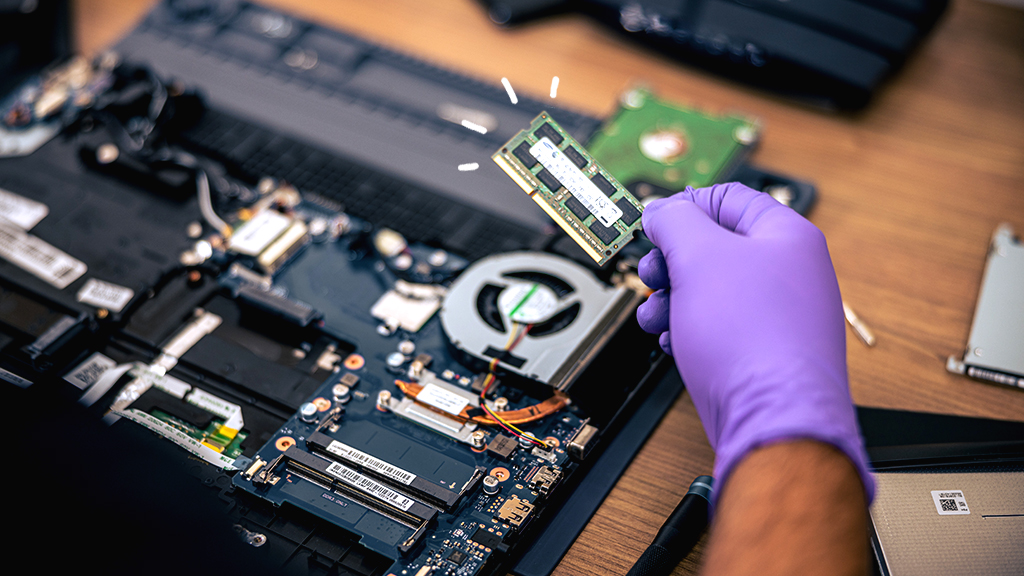When your ASUS® laptop won't turn on, you may worry there’s something seriously wrong with your computer. Your issue could be anything from overheating to a faulty power supply. But it’s probably an easy fix; we’ll show you how to troubleshoot. At Asurion, we get thousands of questions about laptops and how to care for your favorite tech devices every day. Whether your laptop is slow or you want to make your battery last longer, we can help. Here’s our guide on what to do when your ASUS laptop isn’t turning on.
How to troubleshoot an ASUS laptop that won’t turn on
When your ASUS Zenbook® or Vivobook® won’t turn on, your day comes to a full stop. Try these fixes to get your laptop working again:
Check the screen
It’s possible your laptop is turning on, but your screen is dark. To check and adjust the screen brightness, hold the FN and a function key (like F6 or F7 depending on your model) at the same time.
Check your power source
If your ASUS laptop isn’t turning on or the power light isn’t illuminated, plug it in and give it time to charge—at least 30 minutes—before trying to turn it on again. Make sure the power adapter is securely connected to the laptop and the cord is tightly plugged into the wall outlet.
Test different power cables and adapters
Inspect your power cable to make sure it isn’t frayed or damaged. If it’s in good shape, try plugging the cable into a different power outlet. Still no luck? Try using a different power cable and adapter.
Inspect the Power button
Check the Power button on your ASUS laptop to make sure it’s not broken. If it’s damaged, contact a repair pro to have it replaced.
If you need help locating or using the Power button on your device—it varies by model—check out our guide on how to use the Power button on an ASUS laptop.
Disconnect external accessories or devices
External devices like printers, monitors, and headphones, can sometimes cause your ASUS laptop not to start. Unplug these devices then try to start your laptop again.
Force restart your ASUS laptop
If your laptop won’t turn on, try forcing a restart by unplugging the power cord for at least 10 seconds (you should see a black screen), plugging it back in, and pushing the Power button again.
Check the battery
Laptop batteries typically last several years, depending on how much you use—or don’t use—your device. If you need a new battery, your ASUS laptop won’t turn on.
If Windows detects a damaged or worn-out battery, you'll get an error notification, but that won’t help if your laptop isn’t turning on. Try the battery diagnosis tool in the MyASUS app to check your battery health.
Find out the signs your laptop needs a new battery.
Perform a BIOS and EC reset
Resetting the BIOS and Embedded Controller (EC) may fix hardware-related problems that may be causing your laptop not to start. Consult your ASUS laptop manual for instructions or call an ASUS laptop repair pro for help.
Start your laptop in Safe Mode
If your ASUS laptop still won’t start, it’s possible you can turn it on using Safe Mode. This is a way to turn on and use your computer using only the most basic files and device drivers. Starting your machine in Safe Mode can help you identify the problem. Need help? Here’s our guide on how to boot your computer in safe mode.