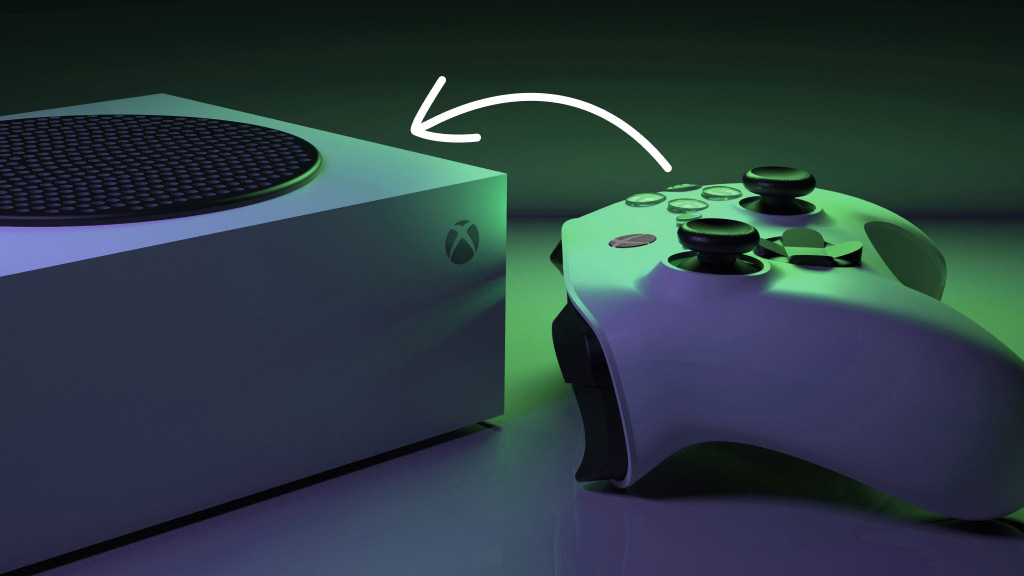Whether you're setting up a new Xbox, replacing an old controller, or adding an extra one for multiplayer fun, connecting your Xbox controller is usually the first step in setting up your gaming console. Don’t worry—we’ll make this easy so you can focus on coming up with the perfect gamertag.
At Asurion, our experts have the tech know-how to help with any problem. We've got you covered, from fixing online gaming lag or a controller that won’t stay on. Here’s our guide to connecting your controller to your Xbox.
How to connect your Xbox controller to your Xbox One or Xbox X/S
Follow these steps to seamlessly connect your controller and jump into gaming.
Connect via wireless controller
A wireless connection is the fastest and most common way to connect your controller to your Xbox. Here’s how:
- Turn your Xbox on by pressing the Xbox button on the console.
- Press the Xbox button on the controller. Then, press and hold the Pair button (located between the left and right bumpers) until the Xbox button starts flashing.
- Press and release the Pair button on the front of the Xbox console.
- Wait for the Xbox button on the controller to stop flashing and stay lit, indicating a successful connection.
Connect by USB port connection
Want to play while your controller charges? Use a USB cable.
- Plug a compatible USB-C to USB 3.0 cable into your Xbox controller.
- Plug the other end of the USB cable into a USB port on your console.
- The Xbox button on the controller will stay lit, showing that it is connected and charging (if it’s a rechargeable model).
Connect via wired controller
If you have a wired controller at home, it can get in on the action too.
- Insert the end of your wired controller’s cable into a USB 3.0 port on your console.
- The Xbox button on the wired controller should light up, indicating it’s connected and ready to use.
Tech is expensive. Protect it all.
Protect the devices your family loves and relies on with one simple plan. With Asurion Home+®, we cover your computers, TVs, tablets, premium headphones, smart devices, and so much more—plus, 24/7 live support for your tech care needs. Learn more about Asurion Home+® coverage and how you can get peace-of-mind electronics protection.
FAQ
Why is my Xbox controller flashing and not connecting?
A flashing Xbox controller means it's in pairing mode or disconnected. Check that the batteries aren’t low, the controller is within range, and there’s no wireless interference. Try pairing it again or connecting with a USB cable.
Can I connect multiple controllers to my Xbox?
Yes, the Xbox supports up to eight controllers. Just repeat the pairing process for each one, and the console will assign a player number automatically.
How do I update my Xbox controller's firmware?
To update, connect the controller to your Xbox with a USB cable. Go to Settings > Devices & connections > Accessories and check for updates. Keeping your controller up to date improves performance and fixes bugs.
What should I do if my Xbox controller won't connect after troubleshooting?
If your controller still won't connect, try connecting it to another device, like a PC or mobile phone, to check if it’s working properly. If it connects there, the issue may be with your console. You can also try using a different USB cable or port to rule out connection problems.
If none of these steps help, it might be time to contact an Xbox repair expert for further assistance or consider a controller replacement.